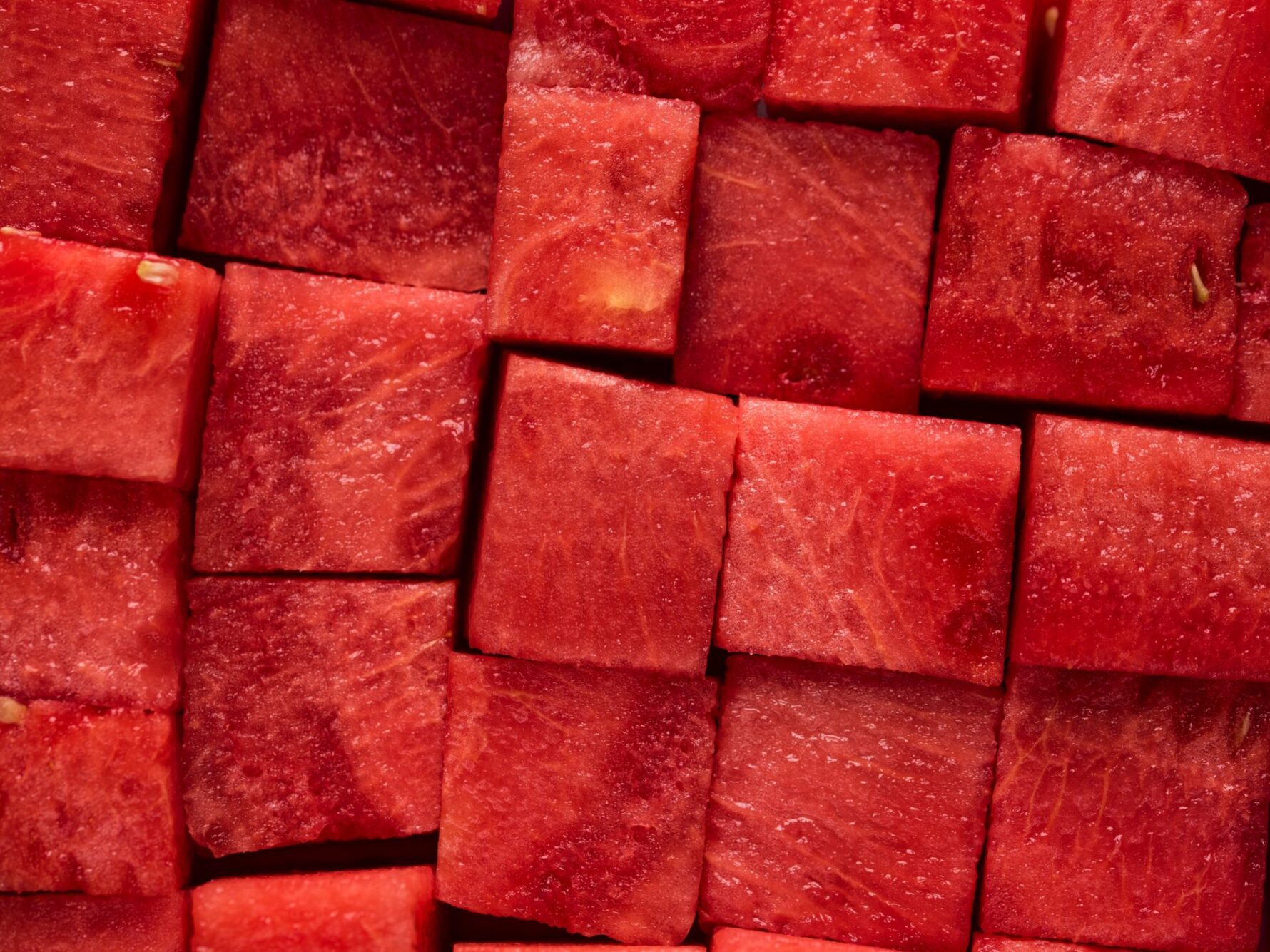This is where you can introduce your News or Blog page, using Heading 2.
Call it what you like – this is where your visitors will see all your latest posts/news/blogs.
Options for layout: go to Customizer -> Dedicated Page Options -> Blogs, and choose:
- to add a border
- to add a solid colour behind the title
- the number of columns on desktop
- whether sidebar is at bottom or right-hand side
Using Categories to display specific posts
You can display individual categories of posts too – just go to Navigation Menus, and add your chosen category to your Main Menu.
Our Second Example Post
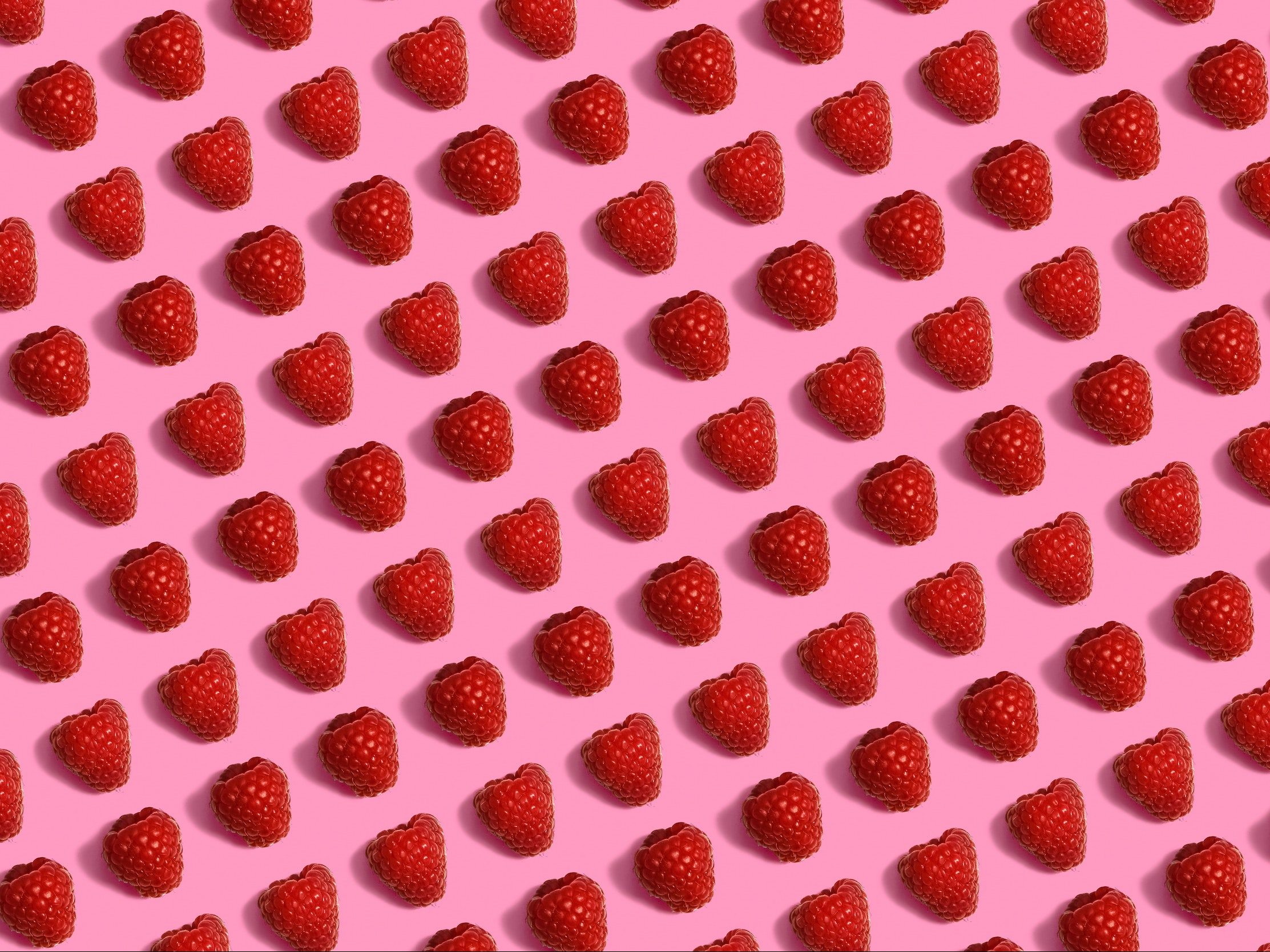
If you want a written introduction to your blog to show on your general Blog/News page, add one here - it will not show on the individual blog page.
A Blog Post: How to Write a Blog

This excerpt of my blog will display on the general Blog Page - it will not display on the actual Blog Page