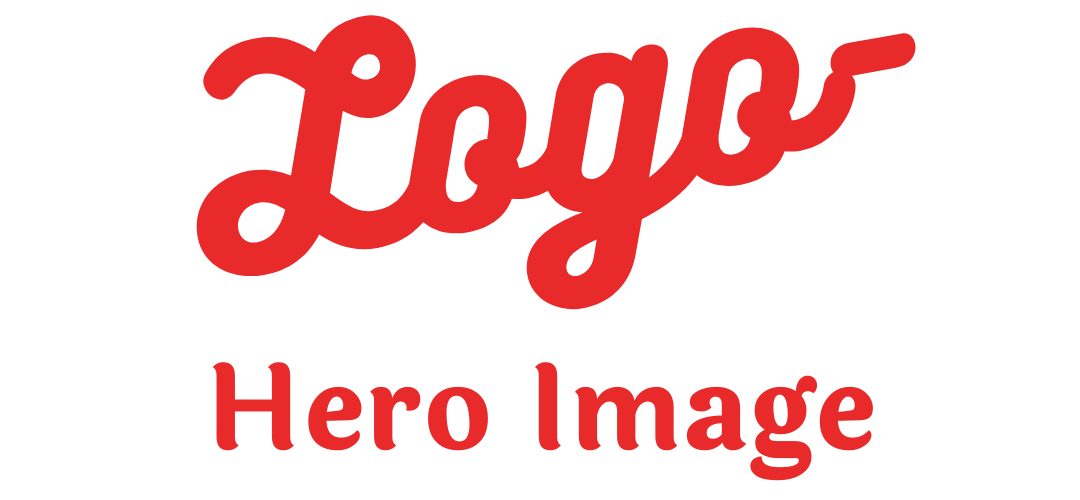This is dummy content to show you how content is displayed on your website. To edit, go to Pages -> Home.
Start with a Heading 2.
Add some paragraph text to describe more about yourself and what you offer. We’re including some dummy text here to show you what a paragraph would look like, so just replace this with your own words.
Lorem ipsum dolor amet squid roof party messenger bag leggings, pinterest YOLO direct trade +1 ugh kale chips venmo gluten-free wayfarers. Don’t forget to use some Bold. And try a link too. Af listicle tousled, four dollar toast health goth mlkshk
If you are introducing a sub-section, use a new heading – this is Heading 3.
Keep your introduction short – add in extra information via Home Page Panels.
You can add a Testimonial Rotator here – delete this text if not needed.
This is the First Home Page Panel – either edit to include your own content, or remove the panel.
Introduce yourself and your business – use Heading 2, like this.
If you add a Featured Image, this will display as a Scrolling Background Image after this block.
You can choose to add two photos below – if you don’t add any photos, you will just see this area of text.
If you want Testimonials displayed in a coloured block, add them in the box at the bottom of this panel.

And another caption
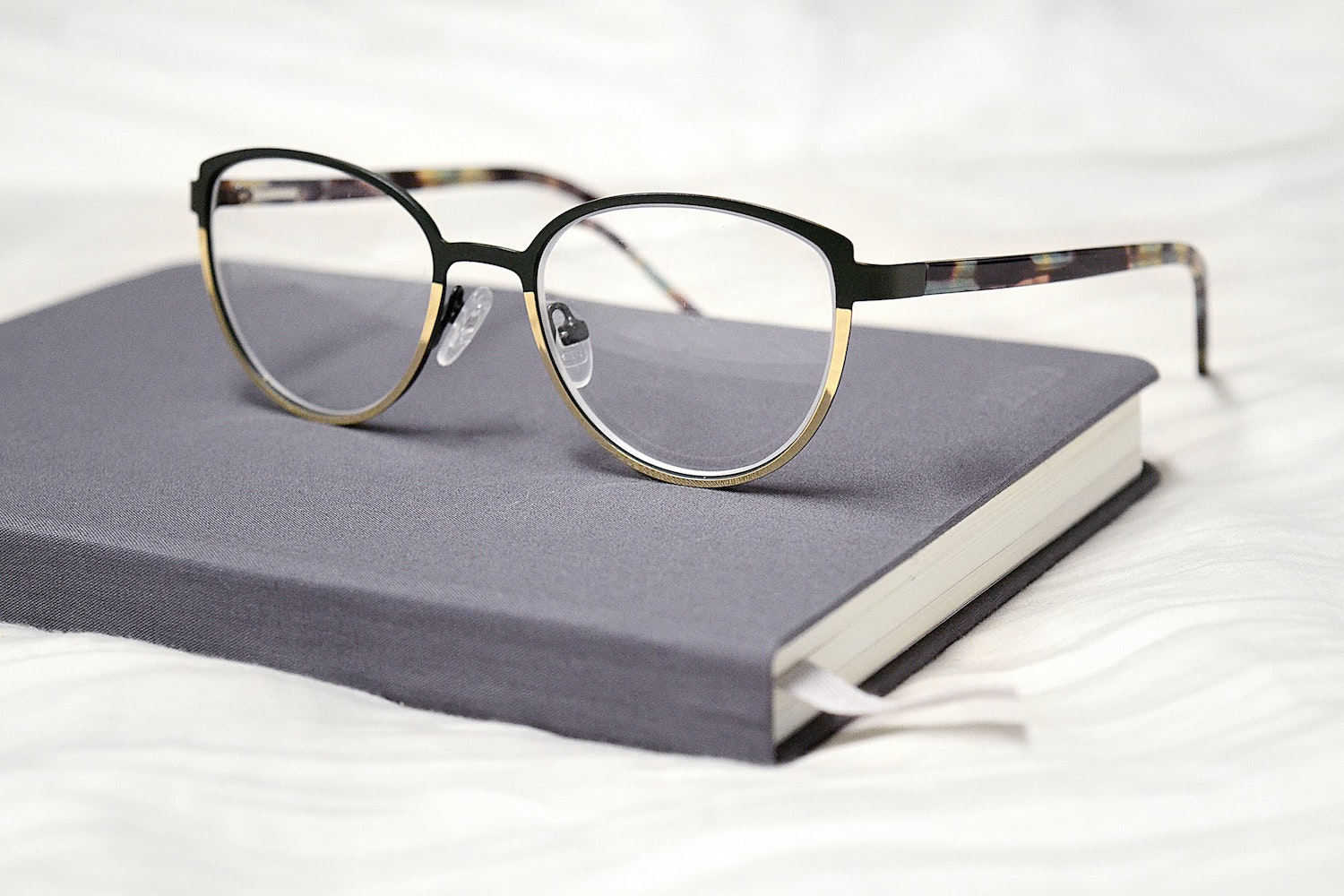
This is the second Home Page Panel. Replace the dummy content with your own content, or delete.
Start the panel with a Heading 2.
Home Page Maecenas arcu lacus, facilisis id porttitor nec, mattis quis erat. Morbi congue hendrerit nulla non sagittis. Quisque sed cursus lectus, vel dictum sem. Proin quis ante quis nunc auctor auctor. Duis malesuada eros vel elit bibendum, et finibus nisi mollis. Etiam sed varius nibh. Pellentesque molestie ante non ligula molestie vulputate. Nulla et commodo ex, at lacinia ipsum. Vestibulum eu arcu semper, placerat odio vitae, laoreet arcu.
We haven’t added any photos to this panel, but you always have the option to add 1, 2 or 3 photos in the section below.
Use Heading 3 for any sub headings in this panel.
We’ve added a Call to Action button – change the wording, and link to your chosen content in the section below.
You can add a Testimonial Rotator here – delete this text if not needed.
Services Introduction
Introduce your services here. If you add a Featured Image, it will be displayed as a scrolling background image above this section.
Delete if not needed.
First Service
Description of your first service. Choose an icon to match in the Option above.
You can add a Call to Action Button that links to more details about this service by adding a Call to Action in the “Buttons to Services: Full Details” section below.
Second Service
This is an example of a service with a button linking to other content on your website e.g. your contact or prices page, or elsewhere e.g. ticket sales.
Third Service – say what you want!
Remember to replace all the dummy text we have included with your own content. You can choose whether the Services boxes are displayed in 2, 3 or 4 columns in Customizer -> Page Display Options.
Fourth Service – you can add up to Six
This is the fourth service, with a button linking to another page to get in touch. Just add the Call to Action in the “Optional Call to Action Button” box below, and link it to your chosen page.